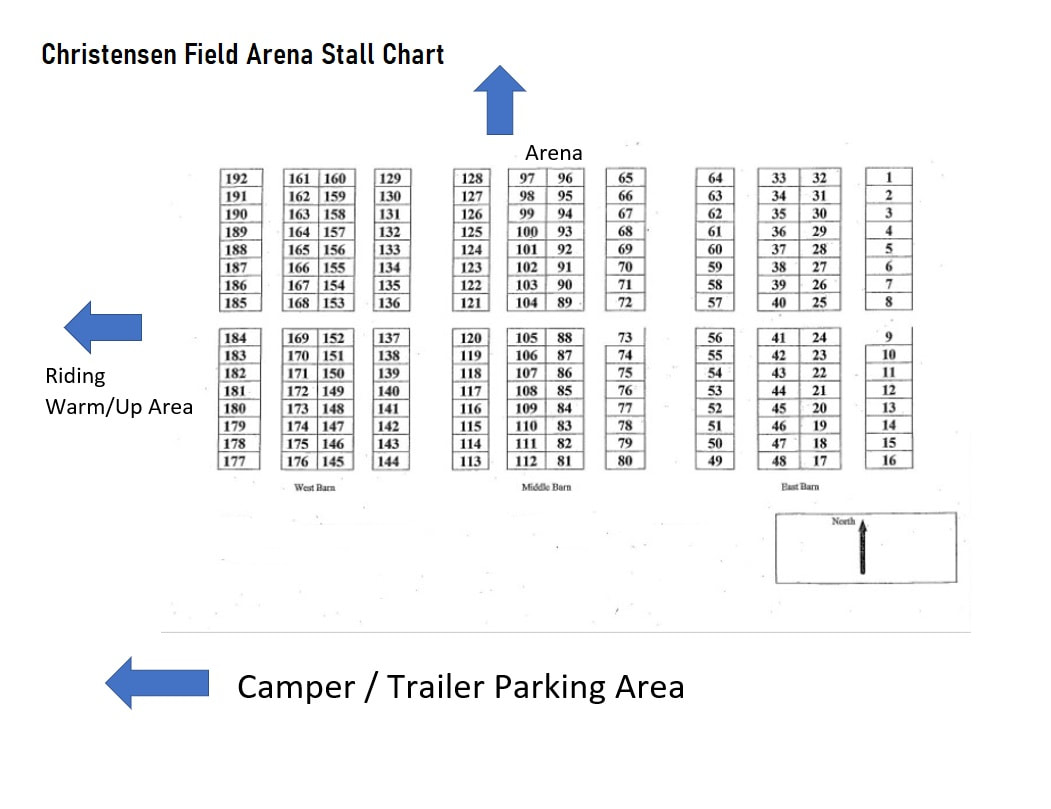Interactive Entry Form Instructions - please read before entering
1. Click on Master Entry Form button above and the interactive form should open in a new window. (should open in Adobe Acrobat Reader)
2. SAVE blank form to your computer (make sure you watch where you save it so you can find it) You can either download it or right click your mouse over the form and click on 'save as')
3. Open saved file that you know have on your computer and fill out. When you have it all filled out make sure you save it before attaching it to an email and send to Lindsey Pinkham-Heiden at [email protected].
4. DO NOT fill out the form on the www.nptha.com website as it will not save your information. You MUST save it to your computer first before filling it out.
5. ***NOTE - If you show more than one horse make sure you save more than one copy of the entry form...just add one of your horses names to each form and then you will also know which form is for which horse.
2. SAVE blank form to your computer (make sure you watch where you save it so you can find it) You can either download it or right click your mouse over the form and click on 'save as')
3. Open saved file that you know have on your computer and fill out. When you have it all filled out make sure you save it before attaching it to an email and send to Lindsey Pinkham-Heiden at [email protected].
4. DO NOT fill out the form on the www.nptha.com website as it will not save your information. You MUST save it to your computer first before filling it out.
5. ***NOTE - If you show more than one horse make sure you save more than one copy of the entry form...just add one of your horses names to each form and then you will also know which form is for which horse.
**Exhibitors must show to 1 more than half
of the judges offered to be eligible
for year end awards.
2024 Show Season you must show to 5 judges to be eligible for yearend awards.
of the judges offered to be eligible
for year end awards.
2024 Show Season you must show to 5 judges to be eligible for yearend awards.

Fremont Stall Chart
Click on the showbill below to download a printable document.
**Exhibitors must show to 1 more than half
of the judges offered to be eligible
for year end awards.
2024 Nebraska Pinto Horse Association State Points
(as of May 30, 2024)
| 2024_-_lead_line_state_points.pdf | |
| File Size: | 89 kb |
| File Type: | |
| 2024_-_ya_wt_state_points.pdf | |
| File Size: | 94 kb |
| File Type: | |
| 2024_-_ya_13___under_state_points.pdf | |
| File Size: | 94 kb |
| File Type: | |
| 2024_-_ya_18___under_state_points.pdf | |
| File Size: | 113 kb |
| File Type: | |
| 2024_-_ya_solid_state_points.pdf | |
| File Size: | 93 kb |
| File Type: | |
| 2024_-_nov_am_state_points.pdf | |
| File Size: | 92 kb |
| File Type: | |
| 2024_-_am_state_points.pdf | |
| File Size: | 108 kb |
| File Type: | |
| 2024_-_am_solid_state_points.pdf | |
| File Size: | 95 kb |
| File Type: | |
| 2024_-_am_mini_state_points.pdf | |
| File Size: | 126 kb |
| File Type: | |
| 2024_-_open_state_points.pdf | |
| File Size: | 118 kb |
| File Type: | |
| 2024_-_open_solid_state_points.pdf | |
| File Size: | 101 kb |
| File Type: | |
| 2024_-_open_mini_state_points.pdf | |
| File Size: | 140 kb |
| File Type: | |
| 2024_-_all_breed_state_points.pdf | |
| File Size: | 102 kb |
| File Type: | |
| 2024_-_ya_mini_state_points.pdf | |
| File Size: | 120 kb |
| File Type: | |